The New Search Console Insights Report: What You Need to Know
Blog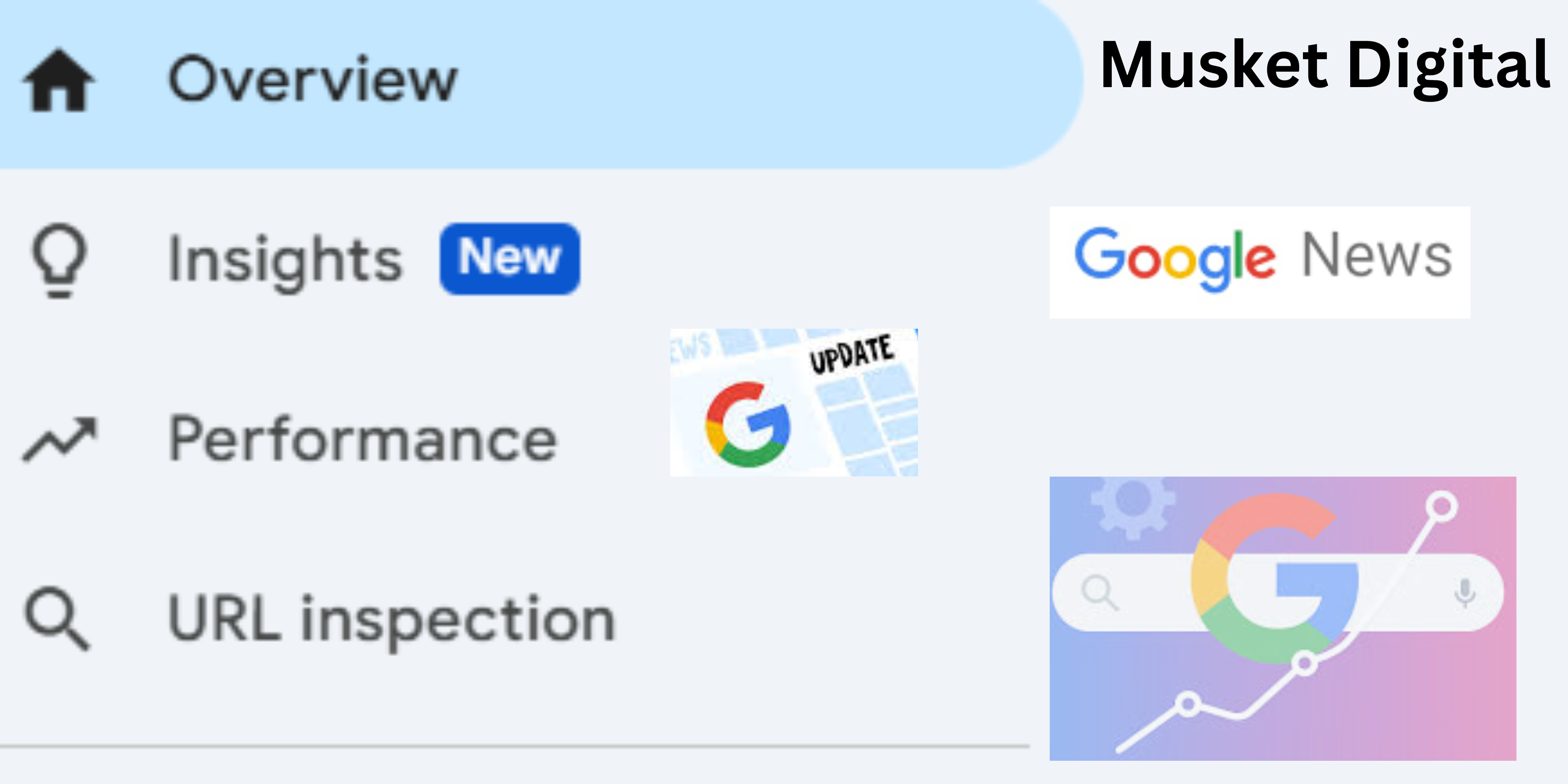
If you have been managing websites or creating content for any length of time, chances are you have used Google Search Console. It is go-to tool for monitoring how your pages perform in search. But now, there is a fresh twist, Search Console Insights has been officially merged into the main platform. And yes, it brings some meaningful upgrades. This update is not just for cosmetic. It is designed to help you understand what’s working (and what’s not) without digging through complex data tables or switching between tools.
Let’s walk through what’s new, what’s changed, and why it actually matters—especially if you create or manage content regularly.
What Exactly Is Search Console Insights?
Search Console Insights was first introduced a while back as a separate tool. It aimed to give a quick overview of content performance—what’s gaining traction, what people are searching before they land on your site, and how people are engaging with your pages. Now, instead of being an external beta-like experience, it’s right there inside your Search Console dashboard as its own tab. Much more convenient, and surprisingly helpful.
What is New in the Update?
Here are a few changes you will notice right away:
Integrated UI
No more opening a separate link. Just login to Search Console, click the Insights tab, and you are in. It is simple, quick, and connected to your existing reports.
Visual Overview Cards
Forget dense graphs and spreadsheets. Insights now shows you things like your top pages, rising keywords, and referring sites in clean, bite-sized cards. They are easy to read and make sense of, even if SEO is not your full-time job.
Trending Pages and Queries
One of the more useful features is how it highlights trending content. If a blog post or service page suddenly spikes in traffic, you will see that trend immediately. On the flip side, you will also know if something is losing steam.
No More Google Analytics Data
Here’s the part that’s got people talking. Google has removed GA (Google Analytics) integration from Insights altogether. Now it is purely Search Console data. While that means fewer metrics, it is more focused and privacy-forward.
What is New in the Update?
Why It is a Big Deal for Creators and Marketers ? You don’t need to be a data scientist to get something out of this update. In fact, that’s kind of the point.
Faster decisions: You can look at trending queries or content and make content updates without waiting for a full audit.
Easy for everyone: The visual format works for bloggers, writers, startup founders—anyone managing content online.
Motivation matters: Little achievements like “Your post got 500 clicks this week!” might sound minor, but they help keep teams focused and encouraged.
What’s Missing?
If you were a fan of tracking bounce rates or session duration directly in Insights, you will miss that. With the GA data gone, those metrics now live exclusively in GA4. Still, if your goal is understanding how your search traffic is performing and how content ranks and trends then Insights is laser-focused on delivering exactly that.
Who Will Benefit Most?
Bloggers and content writers trying to see which articles are picking up steam. Small business owners managing their own SEO without an agency. Marketing teams looking for quick wins without deep-diving into technical SEO.
Basically, if you want search visibility without overcomplicating things, this tool’s for you.
How to Access It
Here’s the quick step-by-step:
1-Log into Google Search Console.
2-Look for the Insights tab in the sidebar.
If you don’t see it yet, don’t worry. Google is rolling it out gradually. Google’s also sending achievement-based notifications via email to keep users informed on key milestones, like a spike in clicks or new content gaining traction
Final Thoughts : A Smarter Way to Understand Content Performance
Search Console Insights is not trying to replace your full analytics suite, and it should not. But it does give you a straightforward, visual, and practical overview of how your site is performing in Google Search. And really, that’s what most content creators, entrepreneurs, and marketers need: quick, clear feedback to help guide content decisions. It’s one of those rare Google updates that actually makes life easier, not more confusing. If you haven’t already checked it out, open up your Search Console and take a look. You might be surprised at what you find.
